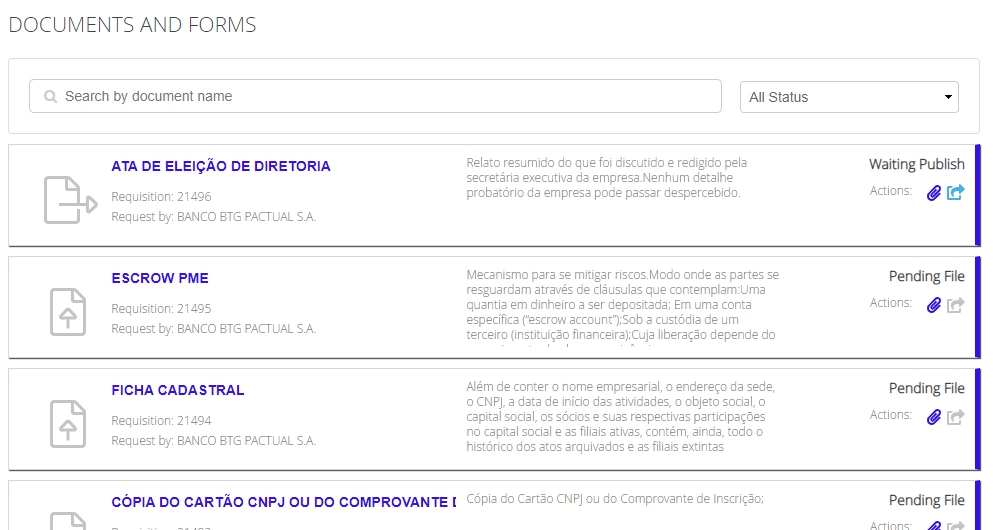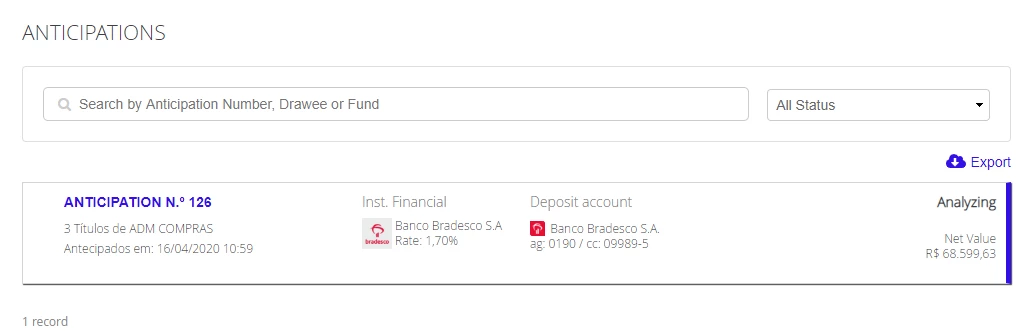Faqs
| Status | ||
|---|---|---|
|
| Expand | ||
|---|---|---|
| ||
The supply chain finance module that allows the prepayment of receivables to suppliers and extending the payment by buyers, optimizing working capital and cash flow for both parties. In Advance you can:
|
| Status | ||||
|---|---|---|---|---|
|
| Expand | ||
|---|---|---|
|
|
| Expand | ||
|---|---|---|
| ||
To consult the documents and forms requested for your company, go to Advance > Documents. It is possible to search for the desired documents by the search field, file status or through the list of documents. |
| Expand | ||
|---|---|---|
| ||
To consult the advances made,go to Advance and then to Advances menu. It is possible to search for the advances made through the Anticipation Number, Drawee (Client), Fund (Inst. Financial) or by the status of the process. You can export your search by clicking Export. |
| Expand | ||
|---|---|---|
| ||
|